Step 1 - You'll need to create a Facebook business page for your book. A Facebook business page is sort of like a website for your book on Facebook. If you don't have one already, you can get started creating a business page here on Facebook.
Below is the Five Dollar Mail Facebook page. Feel free to check it out and like the page if you are so inclined. :)
Step 2 - To get started creating your business page ad, click on the Build Audience Menu in the top right hand of the page.
You will notice three options:
- Invite Friends (this will notify all your Facebook friends that you have a page for your book)
- Promote Page - this option allows you to promote your page to a targeted group of users. (and is quite useful in building a fan base for your book.)
- Promote Website - use this option if you have a separate website or blog you want to promote
- Use Ads Manager - this option is where you create your targeted Facebook ad. Select this option to begin creating your ad.
Step 3 -When you select Use Ads Manager, you will redirected to the Ads Manager page where you can create and manage all your Ad Campaigns (Campaigns are like a collection of ads.) A Campaign can consist of one or many different ads.
Campaigns Explained: Think of it this way. If you had several web banners for your book, you might want to create several different ads with each banner image and use them at the same time over the course of a weekend. You would then be able to see which banner was the most effective. That weekend banner set would be a campaign.
Step 4 - Click the Create an Ad link (see the red arrow below) to start creating your ad.
Step 5 - You will be presented several options for the type of ad you would want to create. In our case, we are going to direct people to our Amazon page for The Five Dollar Mail, so we select Send people to your website.
When you select Send people to your website, you will be presented with a form for entering in the url to your website.
Helpful Tip: You will notice that Boost Your posts is also an option in the menu above. That means if you have a particular post on your book's Facebook page you want to promote, you can specify that. We do that quite often when we have added artwork to the Five Dollar Mail artwork section, but you can do it with other posts as well (like an excerpt or image from your book for instance.)
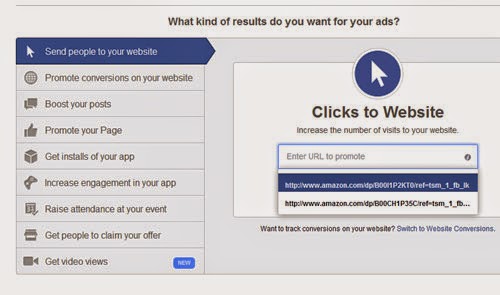
Step 6 - Enter in the website url you wish to use. Again, in our case, we are using the url for our page in Amazon. You can do the same for your book, by simply going to your Amazon product page for your book and copying and pasting the url into the field shown below.
Here is what is looks like once Facebook has verified that the link you entered in is indeed a valid link.
Step 7 - You will be prompted to add up to 6 images for your ad. You can use just one if you wish. You add images by clicking the UPLOAD button and adding an appropriate gif or jpg image for your book.
A note about images: Facebook recommends images that are 500 pixels wide by 500 pixels tall.
Helpful Tip: If you don't know how to make such an image, you can find a graphic designer who can help you on Fiverr.com for the low price of $5.00.
Once you have uploaded your image(s) you will see all your previous uploaded images in the image library. Select the images from your library that you wish to use for your ad. They will show up in the row below as Selected Images. Click DONE when you are satisfied with your choices.
Step 9 - Next, Create your Headline and Body Text for your ad.
Helpful Tip: A Note about text: The amount of words you can use is very limited, so cut to the chase. I suggest this as the formula: Genre + Setting + Audience but a one sentence hook would work as well.
When you have added the text you like, you will see a preview of your ad to the right of the area where you add the headline and text.
Step 10 - Targeting your Ad - this is important! Under the area where you added your headline and text, you will see drop-downs and fields that allow you to choose your target audience.
For example, below are the choices for men and women between the ages of 18 - 35 in the United States.
You can filter your demographics results by typing in specific keywords in the interests box. For Five Dollar Mail, I often use some of these keywords:
- Young Adult Fiction
- Westerns
- Romance
Step 11 - Pricing - This is one of the best things about Facebook ads. The pricing can be adjusted to your specific budget. You pick how much you want to spend and the length of time you wish to advertise.
We usually run ads for a small amount of time (3 - 5 days) when there is new artwork on the blog or to accompany a new chapter in the series.
For payment, we use PayPal, but I think Facebook will accept other forms of payment as well.
Step 12 - Place your order: Once you have completed all the steps above, you click the Place Order button.
You will see a confirmation screen which informs you that your ad is under review and you will receive an email when it has gone live. (This has never taken more than an hour for us.)
Once your ad is live, you can return to the Ads Manager to view your ads performance. (Click the image below to see the full screen)
A Note about Ad Performance - while it would be nice to see an instant, direct, one-to-one relationship between your ads and book sales, I'm afraid the results are sometimes more like sprinkling water on a garden. Sometimes you may not see a boost in sales until several days after your ad campaign has ended. I think that's because people can add books to their Amazon wishlist and don't make a purchase until later. I say this because we also notice a definite uptick in sales on what are typically considered "Paydays" (Fridays, the 1st and 15th of the month, etc...) after an advertising campaign which suggests this might be a pattern some buyers follow.
Also, don't get discouraged if you don't see sales your first time out. I've seen articles that suggest the Effective Frequency (amount of times people have to see an ad before responding positively to it) is anywhere from 3 to 7 times (with some people going as high as 20!)
The main goal is to get new eyes on your book, and Facebook can definitely help with that!
Good luck!






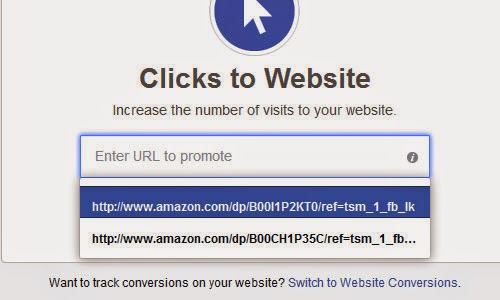











2 comments:
Hi Jim and Gina,
Many thanks for this excellent and detailed page! I'm nearly ready to publish my book and the timing for this information is perfect. Thank you, thank you.
Sure! Glad to help! Feel free to call us anytime if you need help!
Post a Comment